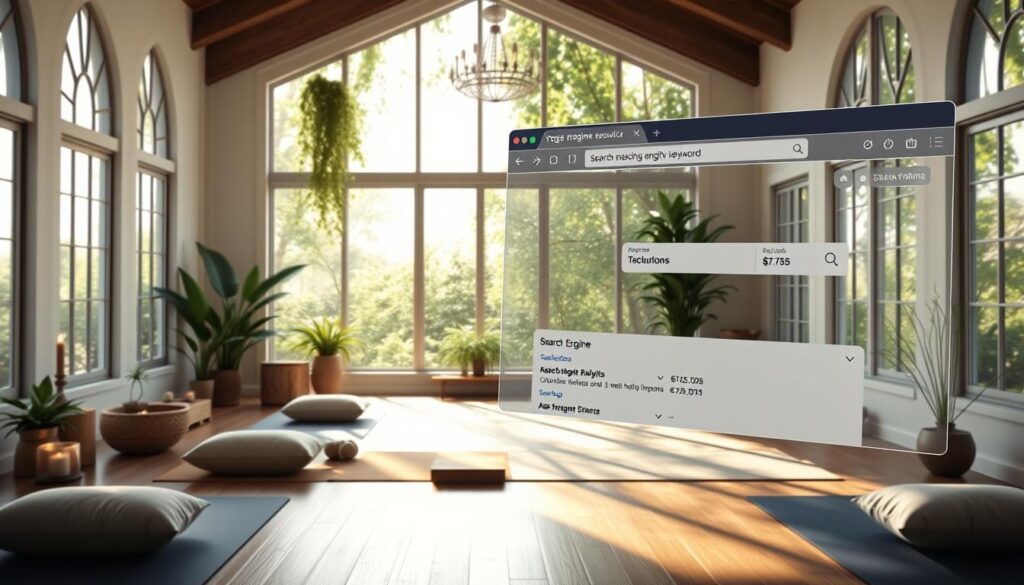Ever wondered why some businesses show up first on Google while others don’t? In today’s world, knowing about local SEO is key. Up to 90% of people look online before buying. With over five billion searches daily, making your business easy to find can really help.
This guide will show you how to rank your business on Google. It focuses on optimizing your Google My Business profile and other important factors. You’ll learn how to make your business more visible online.
Every part of your online strategy matters. It affects how people see your business. For more tips on improving your Google Maps ranking, check out our detailed guide on ranking higher on Google Maps.
Key Takeaways
- Understanding local SEO is crucial for visibility in local searches.
- Google My Business can enhance your credibility and attract more customers.
- Complete business information increases trust and improves ranking.
- Visual content on your profile can make it more appealing to potential customers.
- Positive online reviews are significant for boosting your search ranking.
- Effective on-page optimization techniques can lead to higher rankings.
Understanding Local SEO
Local SEO is key for businesses wanting to shine online in a certain area. It makes a business more visible when people search for things nearby. By ranking well in local searches, businesses can draw in more customers looking for what they offer.
What is Local SEO?
Local SEO uses strategies to make businesses more visible on search engines like Google, especially in local searches. About 46% of all Google searches are for local info. This makes it vital for businesses to focus on these tactics. Important steps include managing a Google My Business profile, keeping NAP (name, address, phone number) the same everywhere, and using local reviews.
The Importance of Local Search for Businesses
Local search is very important. With 61% of all Google searches on mobile, businesses need to be easy to use on phones. The rise in “near me” searches by 250% since 2017 shows people use Google Maps a lot. This shows the need for good local SEO to be seen by more people.
| Statistic | Significance |
|---|---|
| 46% of all Google searches | Look for local information |
| 61% of searches are mobile | Emphasizes mobile-friendly sites |
| “Near me” searches increased 250% | Shows rising demand for local business searches |
| 28% of local searches lead to purchases | Illustrates effectiveness of local SEO |
| 97% learn about local companies online | Highlights the need for an online presence |
How can I rank my business on Google?
Knowing how to boost your Google ranking is key for better visibility. Many things affect how well a site shows up in search results. It’s important to follow SEO best practices. Things like content relevance, using local keywords, and how fast your site loads are all important.
Key Factors for Google Ranking
Several factors impact your business’s Google ranking. Here are the main ones:
- Relevance of Content: Good content that meets user needs helps rankings. It’s also important to follow the E-A-T criteria (Experience, Expertise, Authority, Trust).
- Keyword Strategy: Use both short-tail and long-tail keywords in titles, headings, and meta descriptions. Local keywords are especially useful for nearby searches.
- Website Performance: How fast your site loads is crucial. Faster sites rank better in Google.
- Mobile-Friendliness: Since most web traffic comes from mobiles, make sure your site works well on them.
- Backlink Quality: Getting high-quality backlinks shows Google you’re an authority, which helps your visibility.
Understanding Google’s Search Algorithms
Google’s algorithms look through billions of sites to find the best matches for what you search. They use many factors to order search results. Keeping up with these changes is key to keeping and improving your rankings.
Local searches are big, with over 1.5 billion ‘near me’ searches every month. Businesses with good Google Business Profiles get 56% more visits. Using local keywords can help you show up in the Local 3-Pack, which puts you in top spots on search pages. For more tips on improving your Google presence, see this helpful guide.

Claim and Optimize Your Google My Business Profile
Claiming and optimizing your Google My Business profile is key to boosting your local SEO. This platform, now called Google Business Profile, helps businesses show up in local searches. It also lets you connect with potential customers through Google Search and Maps.
An effective profile can get you into the 3-pack section of search results. It also builds trust with customers.
Steps to Claim Your Listing
To begin, go to Google Maps or search for your business name in Google. If it’s not there, choose to add a missing place. It might take up to seven days to verify your Google My Business profile.
Once verified, you’ll get insights and more chances to attract new customers.
Essential Information to Include
It’s important to provide accurate business details. Make sure to include:
- Address
- Phone Number
- Business Category
- Service Area
- Hours of Operation
- Business Description (limited to 750 characters)
Accurate info boosts your profile’s credibility and local search rankings.
Adding Visual Content to Enhance Appeal
High-quality visuals are crucial. Upload images that show what you offer, your environment, or team. Visuals make your profile more appealing and signal to Google that you’re active.
Google My Business lets you add categories and attributes to attract certain audiences. For example, pet-friendly options or outdoor seating.

Also, use Google Posts to share updates, offers, or events. This lets you engage directly with your audience. Positive reviews are key to local search success, influencing customer decisions and trust.
For more on optimizing your Google Business Profile, check out this guide to improve your local search.
Effective On-Page Optimization Techniques
To boost your Google visibility, learning on-page optimization is key. It’s about making your website better and using the right keyword research. Finding the right keywords can really help your ranking.
Tools like Google Keyword Planner or SEMrush can show you what keywords your audience likes. Then, you can add them to your content in a natural way.
Keyword Research Strategies for Business Owners
Good keyword research is vital for online success. Find keywords that match your local business or products. It’s important to pick keywords that people are actually searching for.
Use these keywords in your title tags, headers, and content. This will help attract the right visitors. For more SEO tips, check out this guide.
Crafting Unique, Engaging Content
After picking your keywords, create unique and engaging content. Good content keeps people on your site longer. This lowers bounce rates and tells Google your page is relevant.
Try using stories to share your message and connect with your audience. This makes your site stand out and can improve your ranking and customer loyalty.